WebSite Services
Design Services
Hosting Services
Applications Services
Domain Registration Services
Marketing Support Services
Acceptable Use Policy
Website Support
Build your web site in minutes!
About FCS
Customer Services
Support Services
Internet Gateway: Links
Search Facilities
FCS Internet Newsletter
Information Request
Website Designed by
FCS Internet
Graphics by
The Art Department

|
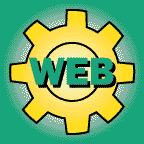
|
Website Services
|
FCS Internet offers quality website services!
We're not successful, unless YOU'RE successful!
- Spam control:
Additional Filters installed October 2004:
njabl.org
sorbs.net
dnsrbl.com
rfc-ignorant.org
Previous efforts:
In addition to blocking specific IPs and email addresses or domains of known offenders, we subscribe to the services of:
ORDB
The Spamhaus Project
SpamCop.net
- Identifying spammers:
You can identify the originator of the spam by reading the headers. If you need help in reading the headers, visit the following URLs
- For specific instructions on how to view headers in different E-mail clients:
WURD
- For general information on reading E-mail headers:
- Additionally, it is important never to reply to spam. When you respond, you are actually increasing the likelihood that you will continue to receive more junk
E-mail. You have verified to the spammer that your address is legitimate and your E-mail address may go on an updated mailing list, which may be sold to
other junk E-mailers, thus continuing the cycle. We suggest that you delete all spam or forward it to the abuse department of the originating ISP
- How to complain about spam
spam.abuse.net
- Reducing Spam:
To reduce the spam, it is recommended that you:
- Install antivirus and SPAM filtering software onto to your desktop PC (which will help to protect your PC when browsing, sending and receiving e-mail).
- Install Firewall/Intrusion protection Software to your PC (which will help prevent others gaining access to your PC through hacking and intrusion attempts).
- How you can reduce spam:
The majority of email programs offer a filtering capability which can minimize the ooccurrence of spam. Using filtering rules, you can instruct your email program to perform various tasks on incoming email. For example, you might have email from your friends automatically moved to a folder named 'Personal'. Or, you might have email from specific clients automatically moved to a folder named 'Work'.
You can also use filters to automatically detect and delete spam. Most spammers follow the same, tired formula when they write their messages. After you receive a handful or so of spam messages, you will start to see a few common characteristics, such as:
- excessive use of exclamation marks in the subject header (!!!!!!)
- indiscriminate use of dollar symbols (e.g. $$$)
- 'hot' marketing words, like 'money', 'cash', 'millions', 'FREE' etc.
- they are sent from obviously invalid email addresses (e.g. friend@public.com)
It is possible to configure your email program to have messages that contain suspected content sent automatically to the Trash folder. However, it is probably a good idea to trial your customized filters for a few weeks and move suspected spam to its own folder, say 'Junk', and then periodically check this folder to ensure that legitimate email was not classed as spam before you delete the messages.
If you are not familiar with configuring your email programs filters, there are now a number of anti-spam tools that will automate the filtering process. Some of these are listed below. Please note that these programs are provided by third party suppliers. If you use these programs, Franklin Communications Services will have no involvement in the relationship between you and the third party supplier and cannot offer Help Desk support for these products.
|